In this tutorial I'll add support for Playframework 2 in spring tool suite (IDE based on eclipse)
Supposing you have already the Spring Tool Suite. We'll install the Play2 plugin in our IDE.
Step 1: Install the Scala-IDE (this is required for play plugin) - http://scala-ide.org/index.html
We'll go in the wild side and select the version 3 release candidate. http://scala-ide.org/download/milestone.html#scala_ide_30_rc3
check "Scala IDE for Eclipse" and "Scala IDE plugins (incubation)"
and hit "Next > "
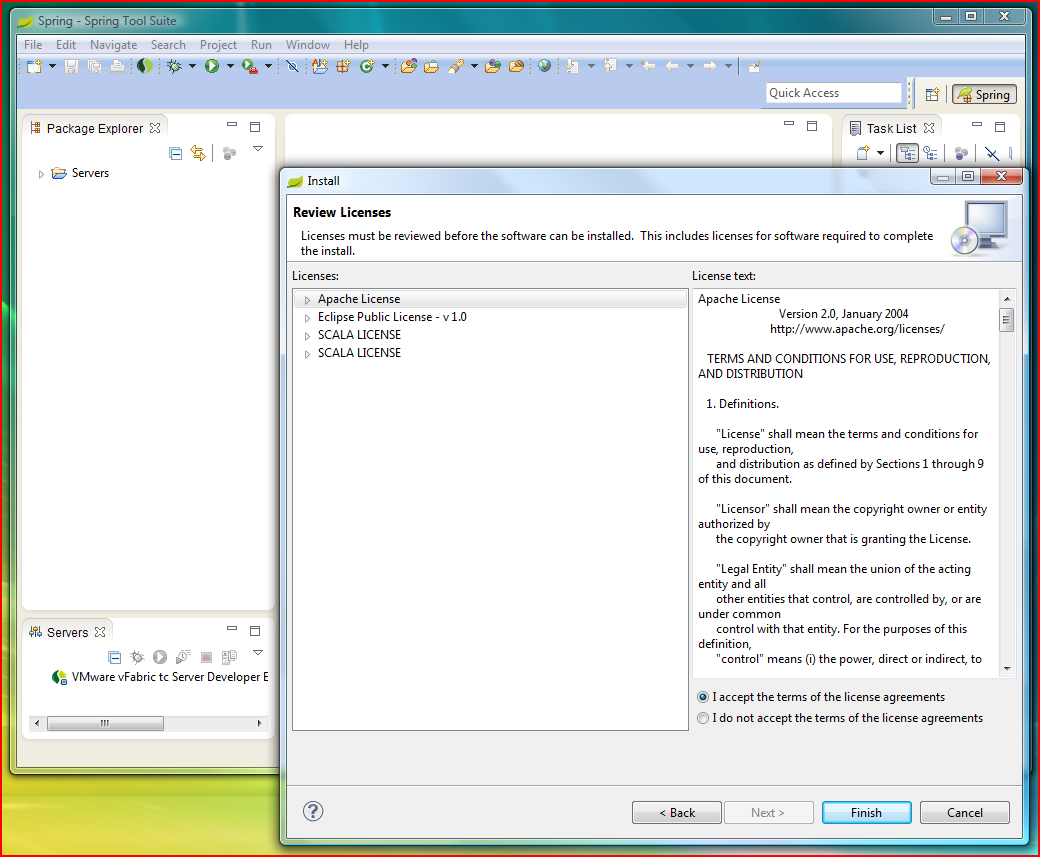
accept the license and press "Finish" and after a while, you'll receive a warning
hit ok and restart your IDE.
After restart a message would appear about "Scala Setup Diagnostics"
hit "Yes"
it's recommended to increase the heap for a proper functionality modifying the JVM arguments in STS.ini file with the following:
-Xms512m
-Xmx1024m .
For more details about tuning the performance on eclipse follow this discussion: http://stackoverflow.com/questions/142357/what-are-the-best-jvm-settings-for-eclipse .
Step 2: Install the Playframework 2 plugin
We'll use the nightly build as it has the latest features. http://download.scala-ide.org/play2/nightly_3.0-M_juno_2.10-M/site/
Or you can build your own version from sources that are on github: https://github.com/scala-ide/scala-ide-play2 .
Go on Help > Install New Software...
Put the link for the nightly build [link] at "Work with:" hit enter, check "Play 2 support"
and hit "Next > "
"Next > "
accept the license and press "Finish".
Continue the installation when you receive the warning.
Now we can develop our first play application.

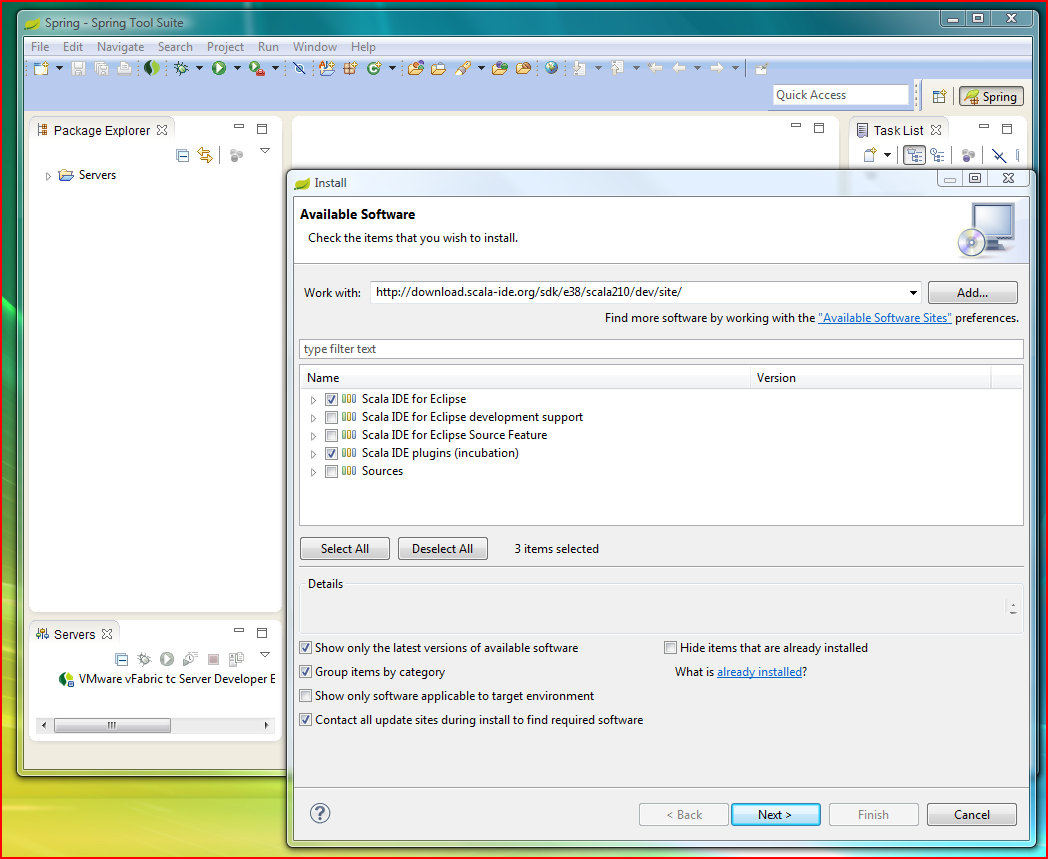



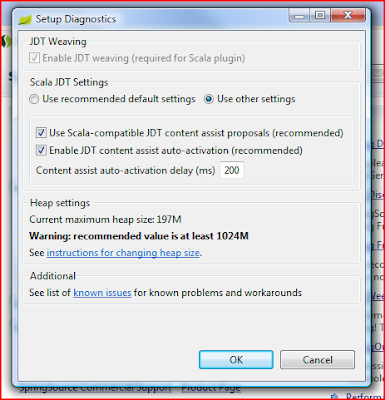



No comments:
Post a Comment